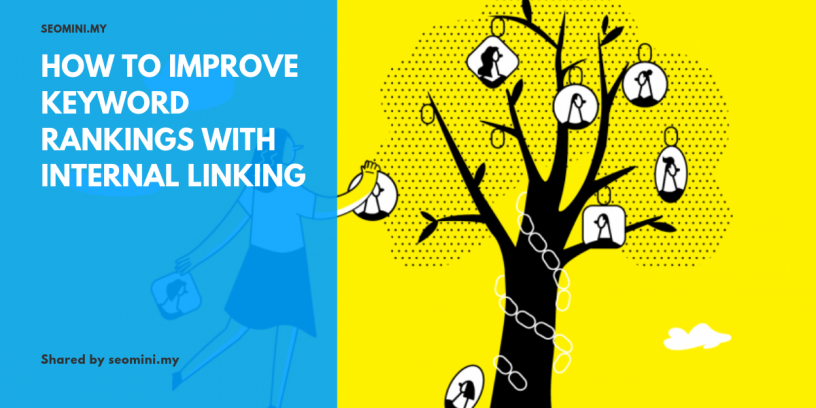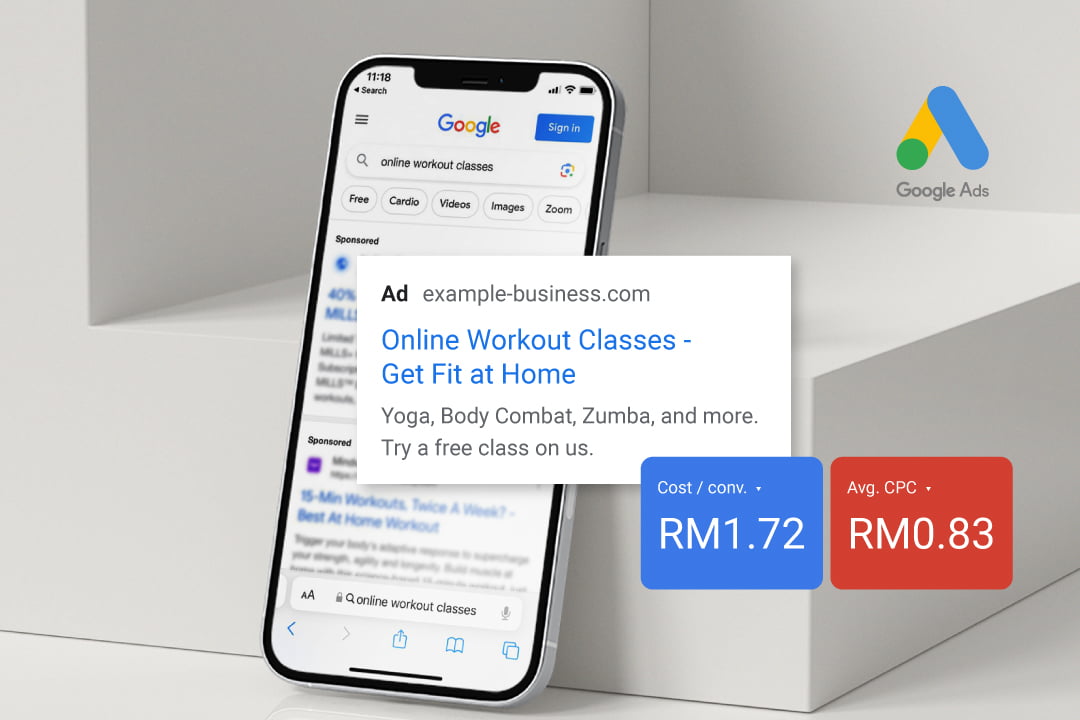There are countless factors that impact whether or not a page ranks in the search engine results page.
These factors include the amount of content on your page, focus keyword usage, and even the number of referring domains to your website all have an effect on your page’s ranking (just to name a few).
However, one factor that oftentimes gets overlooked, which you probably guessed by reading the title, is internal linking! The ability to internally link your content together is not only great for site navigation but can bolster your keyword rankings.
Throughout the course of this piece, we will cover what internal linking is, how to use it effectively, and look at results from a previously executed internal linking strategy.
What is Internal Linking?
Internal Linking is the connecting of two pages under the same domain to one another. Internal links are commonly used in the main navigation but can also be found in the content itself in the form of “Anchor Text”. What is anchor text you may ask? Anchor text is a clickable text that leads to another page by means of a hyperlink. There are two examples of anchor text above if, like me, you are more of a visual learner.
But how does internal linking impact keyword rankings? That is the whole point of the piece, is it not?
Well, let me tell you. Each internal link that gets implemented through the use of keyword targeted anchor text places a point of emphasis on the destination page for the said keyword. Essentially these internal links help Google understand what specific keywords your pages are targeting.
When Google sees that a page has multiple internal links pointing to it using the same keyword placed in anchor text, it makes that page’s purpose very obvious. With the purpose clear and with multiple internal pages vouching for said purpose, Google will then start to take this into account with its rankings.
How to Internally Link
Now that we have established the benefits of internal linking, let’s dive into tactics that will help you get the most out of this strategy. Below, I will outline how you can use tools provided by SEMrush to identify keywords for anchor text, use Google to find linking opportunities, and create spreadsheets to track your progress. Let’s get started!
Use Bubble Keywords to Identify Keywords for Internal Linking
The first step when trying to get your internal linking strategy started is identifying the bubble keywords/pages that you should be using to create these links.
But wait, what are bubble keywords? As an account manager and former SEO Specialist at Directive, I was taught to define “bubble keywords” as the keywords a site ranks for that are just outside of the top-valued positions on the search engine results page or SERP. There are essentially three types of bubble keywords:
- Keywords Just Outside Position 1 (positions 2 & 3)
- Keywords Just Outside Positions 1-3 (positions 4 -10)
- Keywords Outside the First Page (positions 11-15)
Luckily, SEMrush has great tools at its disposal that can make finding these quite easy.
Using the “Domain Overview” option, input your site into the search bar. Once you do this and conduct the search, you will be presented with the following screen:


From here, on the left column click “Organic Research” and you will have all of your historic keyword information at your disposal. After placing position filters to identify, you will then have access to all of your bubble keywords that are primed to improve their rankings through internal linking.
See below:


Ideally, you want to prioritize the bubble keywords you target based on the monthly volume shown by SEMrush. Additionally, pay close attention to the URL attributed to the keyword. When implementing internal links, it is best to only target one focus keyword per page.
However, related keywords and keyword variants can also be helpful when implementing anchor text as Google is becoming increasingly adept at understanding the intent behind keywords and keyword phrases.
Utilize Site Search to Find Opportunity Across Your Site
Now that you have found your bubble keyword targets, it is time to find the instances of these keywords across your site. Finding these keywords naturally being used across your site makes it simpler to integrate them into your internal linking strategy. To start, use one of Google’s Search Operators.
Specifically, we are going to use the “Site” Search operator to find every instance of a keyword across your website. To do this, follow the format of the images below:

Here is an example of this format put to use along with the results:
![]()
Using the “Site” Search Operator we are able to pinpoint the instances of our target keyword across an entire site. Pretty cool, right?
As a result, we now have all of our present internal linking opportunities for said keywords right in front of us; this eliminates the need for guesswork and establishes what internal linking opportunities are immediately available to you.
Implementing & Tracking Internal Links
Now that you have your targeted keywords/pages for anchor text and know where you can place them, it is time to start implementing them on your pages. Regardless of what CMS you are using, the process is largely the same. Simply go to that page in the back-end of your site, highlight the anchor text, and click “Insert Link.”
Once you do this, it is essential to track the internal link that you place. For one, it helps you to understand what pages are interconnected but it also helps you attribute any progress made to this tactic.
A good way to do this is with a spreadsheet formatted as follows:

You include the varying pages you placed anchor text on in the left, followed by the connecting anchor text in the middle and conclude with the page URL you are seeking to boost on the right. This streamlines the process and make it very easy to tell what pages are connected and with what anchor text.
This format makes it easier to find and edit existing instances of anchor text if necessary.
Results Generated by Internal Linking
Now that we have identified how to implement internal links effectively, it is time to examine what they can do for your site. After all, data-driven results are what actually move the needle!
On that note, let’s dive into data that showcases the true effectiveness of an internal linking strategy.
Open Doors USA, a non-profit organization, was experiencing substantial keyword ranking loss along with significant traffic dips.
At their lowest point, they had lost a significant portion of their traffic and their losses were not forecasted to stop.

One of their main keywords, “Christian Persecution” was also not ranking where they wanted it to be:

So what changed? You guessed it, internal linking. Consistent internal linking fueled by strategic bubble-keyword targeting yielded fantastic results that now has our clients back on track. Internal links were placed and additional instances of keywords were also added in strategic positions throughout the site which allowed us to create an internal linking network of sorts. Looking at the results, you can see keywords have expanded, traffic is up, and organic traffic cost is continuing to grow.

Today, “Christian Persecution” is ranking #1 overall for them, even beating out sites like Wikipedia!

This truly showcases the power of internal linking. With this specific client, an influx in external links was not received, new keyword focused content was not yet produced, and Google’s Medic Update had no effect on the client’s site or their market.